Additive Synthesis
jMusic can be used to create instruments with all manner of synthesis systems. One of the easiest to understand is additive synthesis, where multiple sine waves of different frequencies are summed.
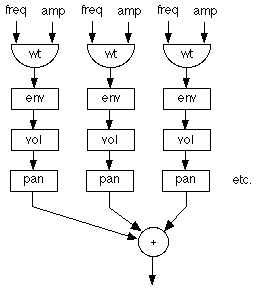
The final Audio file will sound like this: AddSynthTest.au [1774kb ]
Click here to view source for AddSynthInt.java
Lets have a closer look
There is a constructor that just takes the
sampleRate and provides defaults for all other settings. This provides
a tone similar to the one in the audio example above. To use it create
an instrument like this:
Instrument inst = new
AddSynthInst(44100);
Next, let's look at the constructor which sets up
all the variables such as frequencies and amplitudes.
public AddSynthInst(int sampleRate, float[] overtoneRatios, |
The constructor above takes a series of arrays for the frequency, volume and envelope of each harmonic. Make sure when using this constructor that the number of values in each array match (i.e., five values in each array if you want five harmonics).
The audio object organisation shown in the flow chart above is depicted
in jMusic code below, taken from the AddSynthInst class. This shows the
inner workings of the class. The for loop allows the instrument to
support any number of overtones, specified by the number of elements in
the arrays passed to the constructor.
public void createChain(){
|
Now let's look at a class that uses the additive synthesis instrument.
import jm.JMC; |
Try modifying this class to create a more interesting sound by
using the alternate constructor that takes arrays of values.